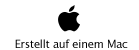YOU MUST REMEMBER THIS
DESIGN
YOUR UNIQUE PERSONAL MEMOAPP
It has never been easier to design, publish, and share your own personal matching game. It‘s a matter of minutes to create and share it with friends immediately.
Just follow these steps:
Think about a theme. Then open Photos and pick all pictures relevant to your theme and organize them in a new album.
For TWIN games create two albums for the primary and secondary pictures.
PREPARE
PICK A THEME AND ORGANIZE IMAGES
CREATE
A NEW MEMOAPP
Create a new MemoApp by selecting the „New Game“ option from the MemoPics Shelf Menu. Enter the title of your new MemoApp.

From the „Create New Game“ screen, tap „Cards“ to add cards to your game. Follow the on-screen instructions and add 8-12 pictures (you may add, delete or modify them later).
ADD
CARDS BY ASSIGNING IMAGES
CUSTOMIZE
YOUR NEW MEMOAPP
Choose your own splash screen or background image, select a different card backing, select sound schemes and change the layout of your game as you like.
Voilá - here you go with your first personalized MemoApp.